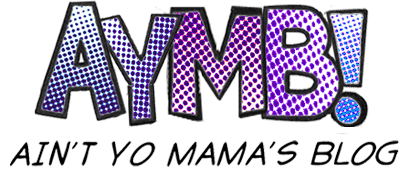29
A Toddler and his iPhone

My Monkey with his two favorite things - his iPhone and his monkey. A pic taken with my iPhone, of course.
My two year old has his own iPhone.
Now, before you think I am absolutely insane to buy an expensive phone for my toddler, let me assure you that I did not run out and drop $300 on a new phone for him. No way. However, being the ultimate tech-geek that he is, the Dude did run out a few months ago to get himself the new iPhone 4G. This meant that we had his old iPhone available to be donated to a good cause. We quickly realized that the best cause was our little Monkey.
The Monkey has been playing with our iPhones since around his 2nd birthday, nearly one year ago. When I discovered how toddler-friendly certain iPhone apps could be for him, I researched the most educational and creative apps and loaded them up on our iPhones. I was so impressed with certain apps, that I wrote a post back in April about my favorite iPhone apps for toddlers. With thousands of hits, that post quickly became my most popular blog post. Either there are a ton of other parents out there letting their toddlers play with their iPhone and iPads or people are simply curious to learn more about it.
It does seem that more and more people are discovering that it’s smart to let your kids play with smart phones. An iPhone or other smart phone can, with proper guidance and supervision, be used as a valuable teaching tool for children. The interactive content on an iPhone can help developing brains learn how to problem-solve and figure things out quickly and, when exposed to educational apps, a toddler’s learning process can actually be enhanced. Consider apps to be a valuable supplement to the teaching process already going on in your home or in preschool.
There are pros and cons to letting a toddler use an iPhone, so here are my helpful ideas on safe iPhone play: (continues…)
21
Favorite iphone Apps For Toddlers
On a beautiful sunny San Francisco morning in late October of 2007, I pushed my son into this world. Before the epidural had even worn off, the Dude gave me what I consider the best *push* present ever: an iphone.
That morning, I was introduced to two things I can’t live without.
Now that my son is exactly 2.5 years old, I rely on my iphone even more these days. There are a ton of great apps to keep the little ones distracted and entertained when necessary. While we’re standing in a long line at the grocery store or sitting at the doctor’s office, I simply select a few apps to entertain (and even educate) my son while we wait. Please note that most of these apps will require assistance, so don’t hand the iphone over to the toddler and let them have at it, especially if your kid is like mine. You’ll be upgrading to the next iphone version much earlier than you would like.
Without further ado, these are my 15 favorite toddler-friendly apps that are a no-fail solution to a cranky and impatient child. (continues…)
06
GUEST POST: WordPress Custom Shortcode Tutorial
While Aimee is the brains behind this whole AYMB operation, and the queen of all things content, there is one aspect in which she does not much dabble: site customization and maintenance. That’s all me. It’s why I went to law school. Code Monkey, Esq.
Aimee asked if I would provide an occasional tutorial on some of the technical aspects of AYMB, the Thesis theme/framework on which it runs, and WordPress generally. Of course, I’m happy to oblige. How many turorials will follow, and how advanced/comprehensive/technical in nature they will be, depends in large part on how they are received. So, if you dig these kinds of posts or have any suggestions, please let us know in the comments.
 This tutorial focuses on a time-saving shortcut used on virtually every post on this blog. You may have noticed that all Aimee-written posts contain a signature like the one to the right. The source for the signature is a .png image file that we created by scanning Aimee’s handwriting and then sizing/colorizing it in Photoshop. In order to place and align the image, we wrap it in a <div> with the class “signature.” While she used to have to hand code this into every post, she now needs to add only this simple phrase:
This tutorial focuses on a time-saving shortcut used on virtually every post on this blog. You may have noticed that all Aimee-written posts contain a signature like the one to the right. The source for the signature is a .png image file that we created by scanning Aimee’s handwriting and then sizing/colorizing it in Photoshop. In order to place and align the image, we wrap it in a <div> with the class “signature.” While she used to have to hand code this into every post, she now needs to add only this simple phrase: {signature}. This tutorial explains how.